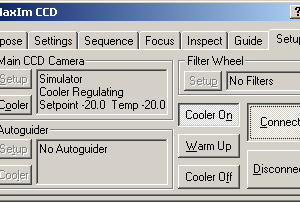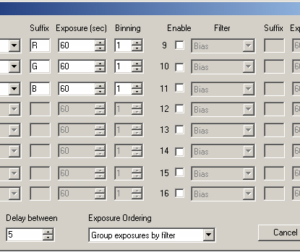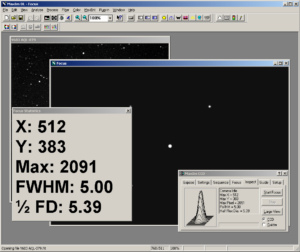Observing Cataclysmic Variables with MaxIm DL/CCD
MaxIm DL/CCD, version 3.07, by Diffraction Limited
Edward Beshore, CBA Colorado
August 2002
(please note that MaxIm DL, version 6, is now available)
My methodology for observing cataclysmic variables consists of three steps: preparation and planning, data collection, and data reduction and analysis. When setting up my observatory a couple of years ago, I made the decision that I would independently evaluate software to perform each of these steps, selecting those which gave me the greatest measure of control and flexibility, and ease exchanging data with other programs.
For data collection, I chose Maxim DL/CCD from Diffraction Limited of Ottawa, Canada, (http://www.cyanogen.com/). At the time I made my choice, Diffraction Limited offered version 2. Today, users will receive version 3.07, and that is what this review will discuss.
Device Support and Recommended Hosts
In my observatory, I use Maxim DL/CCD on a 133 MHz Pentium with 256 MB of memory running Windows 2000 (which I highly recommend over all other versions of Windows). I have also used it on a 128 MB 486 and found Maxim DL/CCD to be a bit sluggish on startup and in screen refresh, but adequate for capturing data. (I would imagine the 486 would be especially frustrating for image processing.)
According the manufacturer, recommended system requirements for Maxim DL/CCD are:
- Microsoft Windows 95, 98, ME, NT 4.0, 2000, or XP
- Pentium recommended
- 16 MB RAM or higher (24MB for NT/2000/XP)
- 800 X 600 or higher video recommended
- 16-bit video (65535 colors) or higher required (256 for monochrome imaging)
- 20 MB disk space required for software installation; 100 MB swap file space recommended
Diffraction Limited offers two versions of this product. Maxim DL is strictly for image processing and does not include camera or telescope control. It sells for $299. Maxim DL/CCD includes support for image acquisition and sells for $100 more at $399. The price includes one year of minor upgrades which can be downloaded from Diffraction Limited’s web site. A yearly service contract can be purchased which provides continued upgrades and favorable pricing for major releases.
The hardware compatibility of Maxim DL/CCD is extensive, with support for cameras from 11 vendors (including popular makes like SBIG, Apogee, and Starlight Express), filter wheels from 9 vendors, and 4 brands of motorized focusers. I have observed that Diffraction Limited is very quick to provide support for the latest cameras and focusers through periodic updates on its website.
Imaging with Maxim DL/CCD
Imaging operations are managed exclusively through the CCD control window (See Figure 1). This window is always visible, so it never gets lost behind other windows. Seven tabs at the top of the window allow the operator to quickly move between camera setup, focusing, image setup, and acquisition of single frames or sequences of images. Other tabs in the control window reveal dialogues to manage focusing and autoguiders. (For images of the dialogues associated with each of these tabs, visit the Diffraction Limited website at http://www.cyanogen.com/products/maximdlccd/tour/.
Imaging operations begin with establishing a connection to the camera using the “setup” tab of the control window. Initially, the user must tell Maxim what kind of camera, autoguider, and filter wheel they have. Each device has a unique dialog for setting its operating parameters. Once set up initially, there is no need to visit these screens again. Camera cooldown begins with specifying a temperature setpoint for the camera. A nice feature for future versions would be the ability to automatically backoff a couple of degrees in the event that the camera can’t reach the desired temperature. Maxim CCD has a programmed warmup cycle to prevent possible damage to the camera when returning it to ambient.
Maxim DL readily supports finding optimal focus by manual methods and with an autofocus function for those with motorized focusers. With Optec’s temperature compensating focuser, I find focus on my telescope to be quite stable through the night. As a result, I use manual focus techniques at the beginning of the evening, and that is what I describe here.
Maxim DL/CCD’s “focus” tab allows independent exposure, binning, and subframe settings for focus frames. This is a real time saver, and important in preventing errors caused by failing to return settings to their object-star values after focusing. A checkbox selects continuous focus frames separated by a programmable interval or a single frame.
After starting a sequence of focus frames, users can switch to the “inspect” tab of the control window. There they will see a 3-D representation of the PSF of the brightest star in the frame along with metrics showing the full-width at half-maximum (FWHM) and the half flux diameter (HFD). HFD is defined as the diameter of a circle that is centered on the unfocused star image in which half of the total star flux is inside the circle and half is outside. Its proponents claim that HFD is less sensitive to variations in seeing caused by turbulence, thin clouds, or sky background. (See the paper at http://www.idsi.net/~larryweber/ITSPaper.htm for more information about this method.)
By clicking on a button in the control window labeled “Large view” Maxim DL/CCD displays a window with the pixel coordinates of the brightest pixel, the FWHM, HFD, and maximum pixel intensity in large block letters. This is handy, as the observer can stand at the telescope adjusting focus, some distance from the computer, and still monitor these values (Figure 2).
After obtaining good focus, I generally move to the target star to determine the exposure I’ll need to obtain good signal to noise. Trial exposures for this process are best obtained through the “expose” tab of the control window. Here a user can specify the type of exposure (light, dark, bias, or flat) the exposure, duration, and optionally a filter setting. The user can also control if any calibrations should be applied after each exposure.
During the exposure a tape display shows progress, and a status window provides information on camera temperature and a timer. At the completion of an exposure, a window opens with the image. Use of the information dialogue (more on this later) allows a user to inspect pixel values to determine if the signal count is high enough.
I should note that Maxim DL/CCD provides a toolbar button to change the screen palette to various shades of red to help observers maintain their dark adaptation. Unfortunately, this doesn’t help keep stray light from affecting long exposures. I would like to see the manufacturer provide a function that would blank the screen completely during exposures.
With a camera at operating temperature and at focus, observers of cataclysmic variables generally move on to obtain a series of exposures of the target. Maxim DL/CCD delivers especially well here. Setting up a series begins with the dialogue accessible from the “sequence” tab of the control window. Here, users can set the directory for files to be saved to, a “root” file name, and the number of exposure cycles to perform. Clicking a setup button reveals another window that lets the user define what is to take place within each cycle (Figure 3). This might be a single light exposure. On the other hand, if multiple filters are being used, each cycle may include an exposure for each filter. Up to 16 separate actions can be defined within a single exposure cycle. As part of each iteration, users can also select bias or dark frames, delays between exposures, suffixes to be added to the filename for each filter, binning, and even control if all exposures using the same filter should be grouped to minimize filter wheel rotation.
Support for Automation
One problem for me is the need to make adjustments to the telescope throughout the night. Cameras go out of focus, pointing drifts, dark frames may be needed, or new objects simply come into view. Maxim DL/CCD provides no automation for handling these issues – it is up to the user to interrupt data collection (and sleep) to make these adjustments. There is a solution, however.
One of Maxim DL/CCD’s strongest qualities is its support for scripting through its ActiveX interface. For users willing to get their feet wet with a little programming, Maxim DL/CCD allows users to add more automation to their camera and telescope control as well as giving them a more efficient way to process and analyze batches of images. From a variety of programming and scripting languages, users can access routines to control camera, filter, and focuser hardware, image processing algorithms, window display, and file I/O. Software from the ASCOM initiative (http://ascom-standards.org/) included with Maxim DL/CCD allows users to extend this control to include telescope slewing and pointing adjustments.
Diffraction Limited has gone out on a limb to include comprehensive support for a programming interface. After all, most users are not programmers, and one might argue that their efforts might have been better spent improving other product features or application performance. But what they have done, along with people like Bob Denny of DC-3 Dreams Software, is to lay a groundwork that will allow the user community to create far more sophisticated and standardized applications for astronomy using products like Maxim DL/CCD as a foundation. Amateurs who are interested and able to do a bit of programming are encouraged to learn more about this initiative at the ASCOM web site.
FITS Support
Maxim DL/CCD supports FITS files, among other formats, and allows users to preset FITS header values that are constant between images (observer, telescope, camera, etc.). Other values, like temperature and exposure time, are automatically inserted with each image. A simple FITS header editor is also provided which allows header values in individual images to be changed.
Because I use a pipeline of programs to collect, preprocess, and analyze my data, I rely on the headers in the FITS files to communicate image parameters between programs. While there are some standards for key parameters, there are inevitably mismatches between programs. (For instance, Maxim CCD/DL uses the keyword CCD-TEMP to represent camera temperature, whereas Software Bisque’s CCDSOFT V5, which I use for reduction, wants to see the keyword TEMPERAT.) Rather than forcing an intermediate translation step, I would like to see MAXIM CCD/DL provide a feature that allows me to assign the FITS keyword of my choice to generic image parameters. Likewise, it would be helpful to have a parameter that identifies the time at the middle of an exposure, rather than the start time.
Reviewing Images
Maxim DL/CCD provides excellent tools for examining individual images as they are acquired. Among the most important is the information window. Supporting several modes, the information window allows the observer to obtain “quick-look” magnitudes for objects, astrometric positions, and parallel measures for the red, green, and blue planes of an image. I am especially fond of “area mode” which allows me to define a rectangular region in an image, and to obtain statistics like maximum, minimum, average, and standard deviation for the values of the pixels in the region. The information window can be left open during a series of exposures, and as each exposure comes in, these statistics are displayed for the new image.
I find this capability especially useful when obtaining sky flats. I begin by setting up a sequence of, say, thirty 3-second light exposures through the “sequence” tab. After selecting a suitable region of the sky, I start taking individual 3-second exposures using the “expose” tab in the CCD control window with the information window open, and a large rectangular region defined in the image. As soon as I see that the maximum pixel value is below saturation, I know I am ready to start taking flats by simply clicking over to the “sequence” tab and beginning the predefined series of exposures. This is a nice, no-fumble approach that is very helpful when one considers the short time window available for capturing sky flats (See Figure 4).
Maxim CCD/DL provides a means to look at pixel values using a two-dimensional “slice” and a three-dimensional, adjustable view. These are excellent tools for examining gradients in darks or biases, or checking out vignetting in flats.
Photometry Functions Weak
Maxim CCD/DL does provide support for aperture photometry, but I think this is the one truly weak aspect of the product. Most egregious is the need to have all images open before beginning the analysis. As if to highlight this limitation, I recently had a single evening where I obtained nearly one thousand image frames of a bright object. It seemed impractical, if not impossible, to even consider that I could get all of those files opened at the same time. I was right – I couldn’t.
Another problem for me — the photometry tool can accommodate and compensate for movement in the object stars between frames, but it can’t cope with the inversion of the image that occurs after crossing the meridian with a German equatorial mount. This forces me to break up analysis into two independent sequences and then stitch the data back together later. Most problematic in my mind, however, is the poor visibility into what Maxim CCD/DL is doing during its photometric reductions. I am simply uncomfortable with any product that simply “spits out” answers without having the opportunity to examine and fidget with relevant parameters. For this, a package like Software Bisque’s CCDSoft V5, NRAO’s IRAF, or Research System’s IDL gives me much greater comfort.
Other Features Abound
I have not made extensive use of Maxim CCD/DL’s image processing capabilities, including the calibration or reduction of image frames. I can only say that on the few occasions that I have done image processing, I found the operations to be intuitive and very snappy on a 1 GHz machine. Why don’t I use Maxim DL/CCD for reduction? I find that a pure point-and-click interface rather inflexible when it comes to image processing, especially when compared to the richness and programmability of a command-oriented interface that one finds in products like IRAF or IDL.
Maxim DL/CCD offers many other features that will undoubtedly be valuable depending on your observing program. Some of those not already mentioned include:
- Telescope pointing and control via ASCOM software provided with Maxim DL/CCD. Several small object catalogs are included. Includes support for rapid re-centering of objects.
- Maxim CCD/DL supports a complete range of autoguiders that can be controlled independently of the camera used for imaging. It supports arbitrary positioning for the autoguider, simplifying setup.
- Autofocusing when used in combination with supported digital focusers.
- Support for a variety of digital filtering and enhancement techniques, including Maxim Entropy deconvolution. Also a number of functions to support color imaging through the digital combination of images taken through RGB or CMY filter combinations.
- Easy control of screen stretch using an on-screen window. Support for histogram equalization and user specified histograms.
- Batch conversion of file formats
On-line help is excellent, with many illustrative screen shots, detailed information on supported hardware, and a complete reference for ActiveX scripting. Users can also check the manufacturer’s web site for useful scripts, hints, and upgrades. An online users group hosted on Yahoo is monitored by Diffraction Limited’s technical support staff, and is an important resource for those needing help.
Maxim DL/CCD Leading the Way
Fortunately for users, software for amateur astronomy is beginning to take on a level of fit and finish that is comparable to some of the best personal productivity programs. Thanks to companies like Diffraction Limited and Software Bisque, amateurs have access to an unprecedented level of sophistication and power that I suspect even professionals would envy. Maxim DL/CCD is representative of those programs — it has my highest recommendation.
Product Summary
Product Name: Maxim DL/CCD V 3.07
Price: $399
Manufacturer: Diffraction Limited
Telephone: (613) 225-2732
FAX: (613) 225-9688
Postal address: 100 Craig Henry Drive, Unit 106, Ottawa, ON, K2G 5W3, Canada
Web site: http://www.cyanogen.com/
General Information: sales@cyanogen.com
Support: support@cyanogen.com
the CBA provides independent advice and does not accept advertising, payment, or discounts in exchange for listing, endorsing, or positive coverage