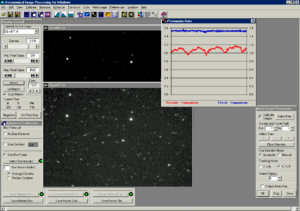AIP4WIN: Delight for the Photometrist
AIP4WIN, version 1.2, by Richard Berry & James Burnell
Tonny Vanmunster, CBA Belgium
June 2001
(please note that AIP4WIN, version 2, is now available)
Are you looking for a replacement of your favourite photometry tool? Do you want to learn more about the dark art of image processing? Or do you simply want to read the most comprehensive book on CCD image processing? Then, there’s good news for you! Even better, the answer to all these questions is given by one book and its bundled CD-ROM. It’s called Handbook of Astronomical Image Processing and it is the latest tour de force of Richard Berry and James Burnell.
The Handbook of Astronomical Image Processing is a 600-plus pages book with a wealth of information on basically every aspect of CCD imaging, ranging from descriptions of how a CCD camera operates, over image calibration techniques, to all of its possible applications, such as astrometry, photometry, spectroscopy and so on. There’s an excellent review of the book in the June 2001 issue of Sky & Telescope, written by Nik Szymanek. In this article, I want to concentrate on the CD-ROM that comes with the book. It contains over 600 MB of sample images, but more importantly, it contains a marvellous piece of image processing software, called AIP4WIN.
I have been a MIPS advocate for many years. MIPS is an image processing tool, written by that other CCD guru Christian Buil. It operates in MS-DOS mode only, and is having a bit of an old-fashioned user interface now. I recently upgraded my home PC to a new Windows version, and that again amplified the need for a good replacement for MIPS. AIP4WIN is just the perfect answer to all of my needs, especially for photometry.
AIP4WIN’s feature set is designed to meet a wide range of astronomical image processing needs and shares all of the characteristics of a state-of-the-art image processing tool. It handles a variety of native camera file formats (SBIG, Cookbook, Starlight, etc.) and over 40 popular data formats (8-bit and 16-bit FITS, TIFF, JPEG, etc.). It has functions to enhance images (convolution filters, unsharp masking, deconvolution to name a few), to calculate histograms and profiles, to create color images from filtered CCD images, and so on. I particularly like the “Display Control”. This is a convenient dialog box that appears in AIP4WIN’s main window, whenever an image is loaded. Its settings control the appearance of an image, such as the pixel value range that is displayed, the image size, gamma values, etc.
To process a whole night of variable star photometry images, there are basically only two menu entries one needs to use. The first one is called “Advanced Calibration” : it is one of the methods in AIP4WIN for calibrating images (removing zero-point bias, subtracting dark current and flat fielding). The advanced option permits auto-matching of dark frames, meaning that dark frames do not need to have the same integration time as raw images. Once this is done, you move over to the Photometry menu. It permits the user to perform differential aperture photometry (AIP4WIN does not support PSF photometry) on single images or multiple images.
When you select multi-image photometry, you will have to define the star aperture radius and sky annulus radius, and you graphically select the variable (V), a comparison star (C) and a check star (K). All of this you do for the first image only, after which AIP4WIN will automatically track these stars on all other slave frames, even if frames are displaced. Very handy is the buttons to check star profiles and the photometric curve-of-growth, that you find in the “Single Image Photometry” menu entry. These allow determining the best possible radius for the star aperture.
An AIP4WIN multi-image photometry run produces two types of output. The first is a rudimentary plot showing the V–C and C–K values against time. This allows a quick inspection of the overall characteristics of the light curve. The second output is a tabular file with for each image full details on date and time of image acquisition, counts of V, C and K stars, and so on. You will have to do your own post processing on this file, using your favourite spreadsheet tool.
Fortunately, our CBA member Lew Cook has been very instrumental in developing a handy Excel workbook to automate all of the post processing steps. You simply cut and paste the AIP4WIN output file into Lew’s Excel workbook and you’ll have your data ready for submission to the CBA Data Archive. Next to that, the workbook also produces a nice Excel plot of the light curve. By the way : the fact that AIP4WIN is well adapted to our photometry needs is not a coincidence. Lew Cook has extensively participated in the testing and validation of AIP4WIN and James Burnell apparently has taken into account quite a few of Lew’s suggestions.
So, are there any drawbacks in AIP4WIN from a photometry point of view? The answer is yes. For instance, it is not possible to select more than one comparison and check star in a reduction session. This would of course have been a useful extension in terms of improving your data accuracy. The online help is quite limited and you really have to use the software in conjunction with the handbook to fully unveil all of its power.
The support that is given on the software is very adequate. There’s a Yahoo Newsgroup on AIP4WIN with a lot of interaction with Burnell & Berry. In addition, minor upgrades with bug fixes and feature additions are regularly posted on the AIP4WIN website (see http://www.willbell.com/aip4win/AIP.htm). This is also the location where you can order the handbook. Its price is $79.95, and that includes the AIP4WIN CD-ROM. You won’t regret the investment!
the CBA provides independent advice and does not accept advertising, payment, or discounts in exchange for listing, endorsing, or positive coverage